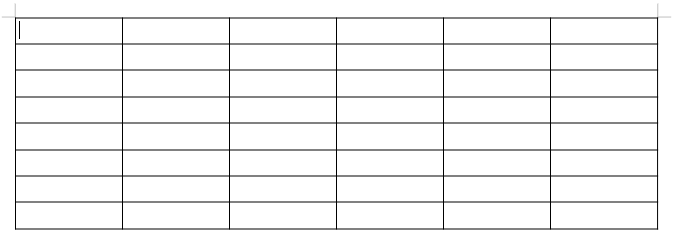Tables II¶
In this exercise we will see how to insert tables in a LibreOffice Writer document and how to format the table cells.
First we open a new document with LibreOffice Writer
Next we will create a table. In the menu
Table... Insert table...we fill the dialog box with the following values.Columns = 6
Rows = 8
Styles = Default table style.
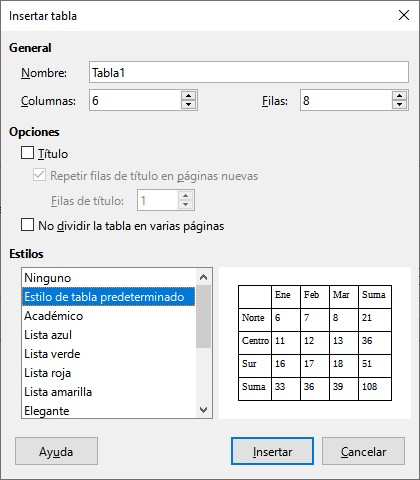
When finished, click on the Insert button and we will obtain a table like the one in the following figure.