1. Introduction to Panel PC42¶
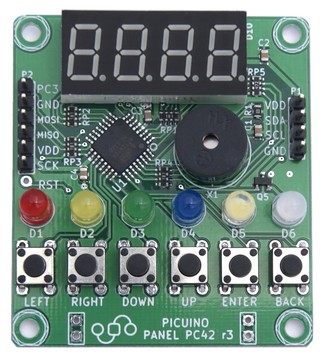
The Picuino PC42 control panel is an electronic component that allows an Arduino board to display and receive information from the user with led lights, buttons, sounds and a 7-segment display.
With the control panel, making interactive programs for Arduino is easier and more intuitive. The many examples and exercises in this tutorial make it easy to learn from scratch, helping with guided exercises that reduce complexity and doubt.
The installation is very simple, it is only necessary to connect 4 cables and install a library in the Arduino IDE environment. All the steps are detailed in the installation section.
The panel inputs are protected against reverse polarity, so that a connection error does not destroy the panel.
Why use the PC42 control panel?¶
- Includes a tutorial that serves as a step-by-step learning guide.
- Includes exercises to learn programming.
- Includes Ardublock for programming with graphic blocks.
- It avoids errors because it reduces connections of wires with prototyping boards.
- It packs many discrete components onto a small board.
- It is robust and is not destroyed by a bad connection.
- Facilitates quick assembly of complex projects.
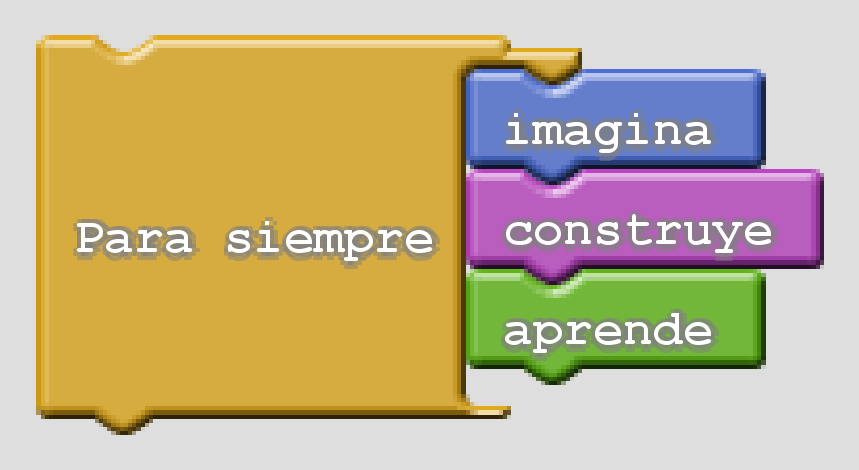
Technical characteristics¶
- The control panel is made up of the following components:
- A 7-segment, 4-digit display
- Six LEDs, one of them RGB
- A buzzer to emit tones
- Six pushbuttons
- A microcontroller that controls all the components
- Its technical specifications are as follows:
- Supply voltage: 5 volts.
- Electrical consumption: 8mA at rest, 80 mA with all the leds and display on.
- TWI / I2C serial communication with address 74 decimal (0x4A hexadecimal)
- Dimensions: 50 x 55 x 12mm
- Weight: 10 grams
Warning
Supply voltage greater than 5 volts will permanently damage the board.