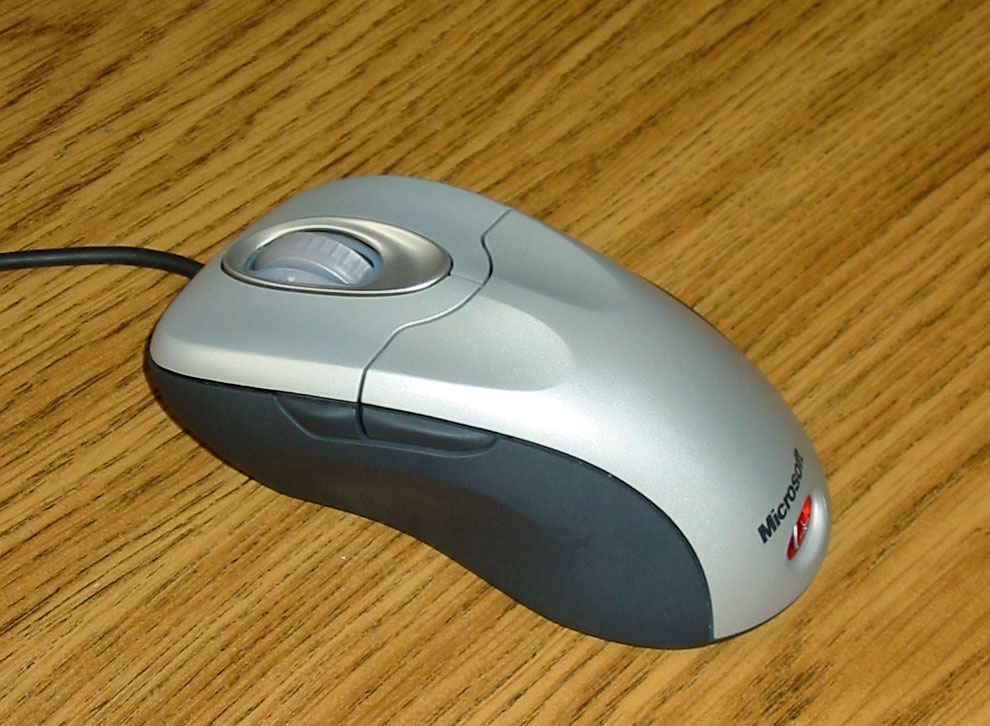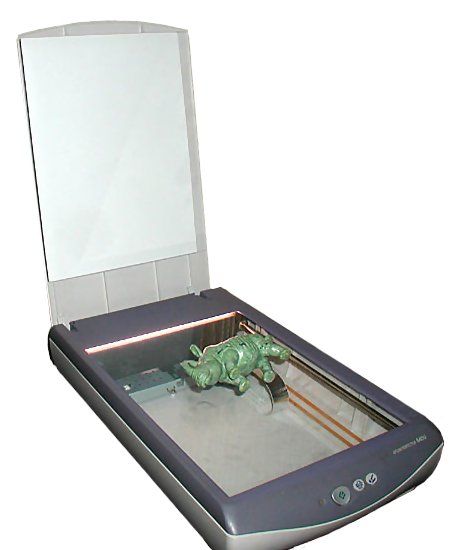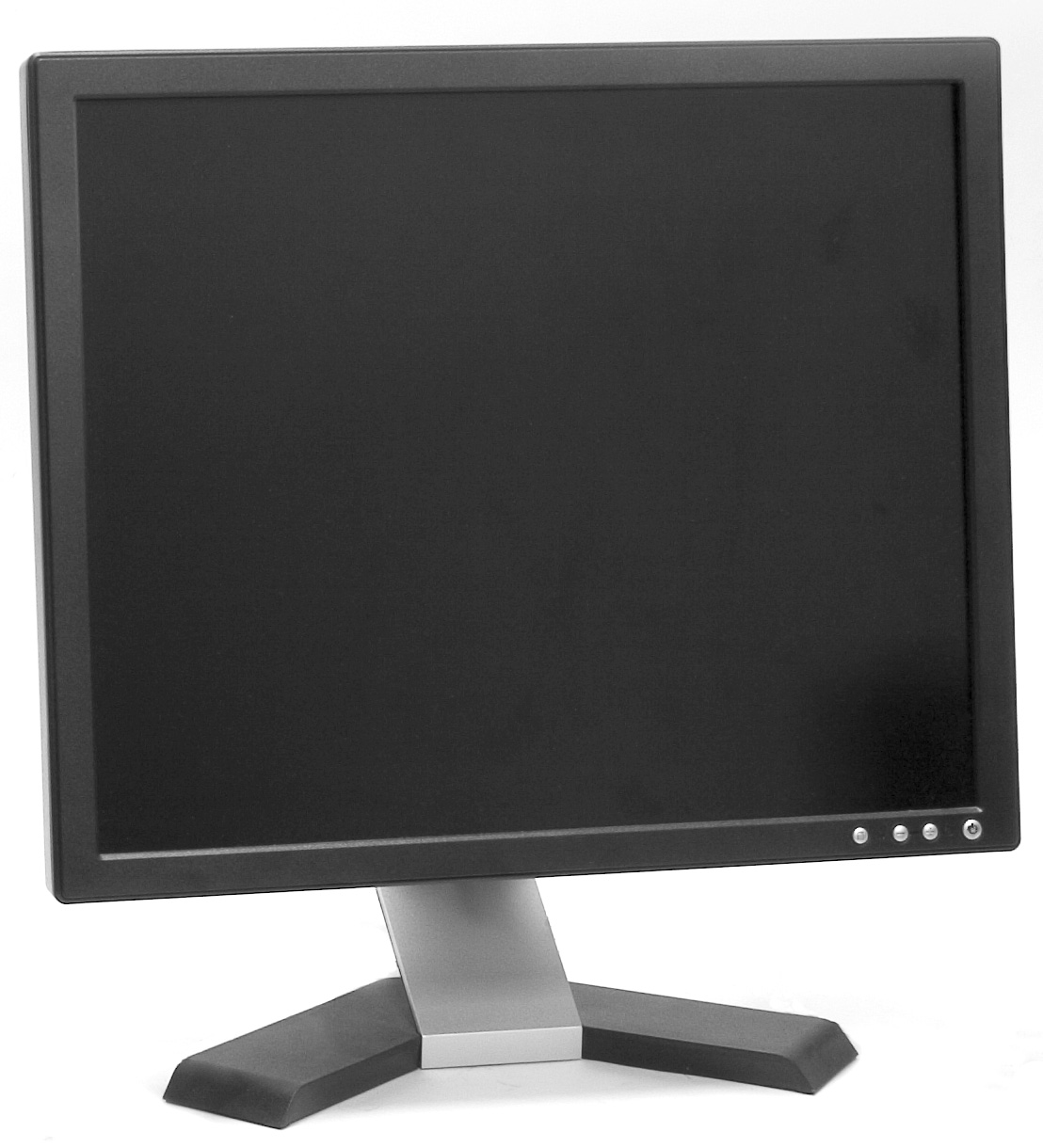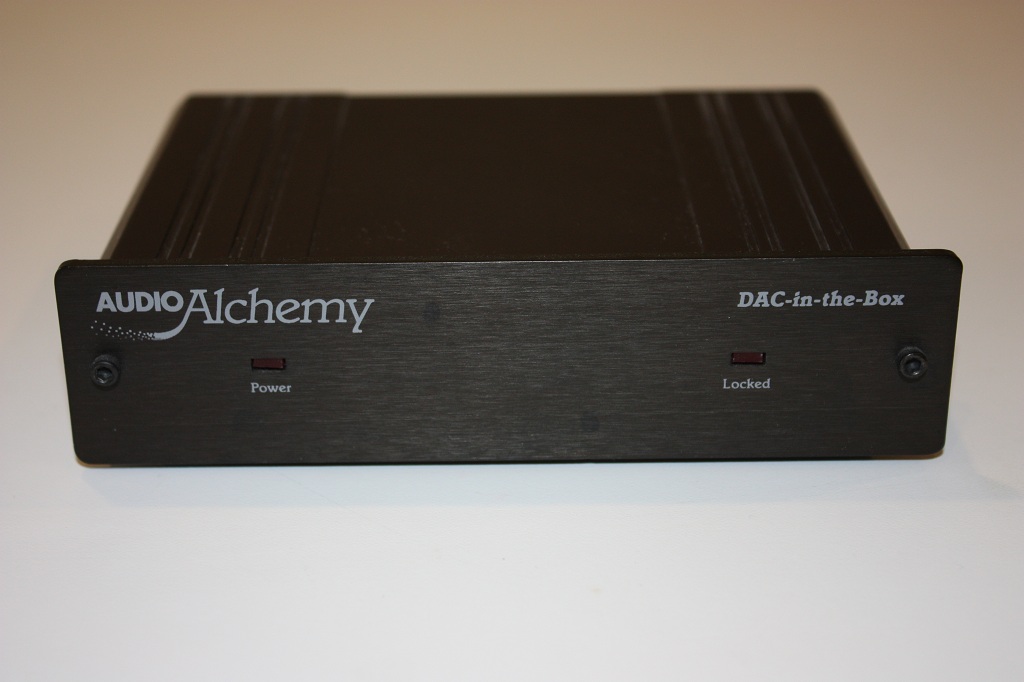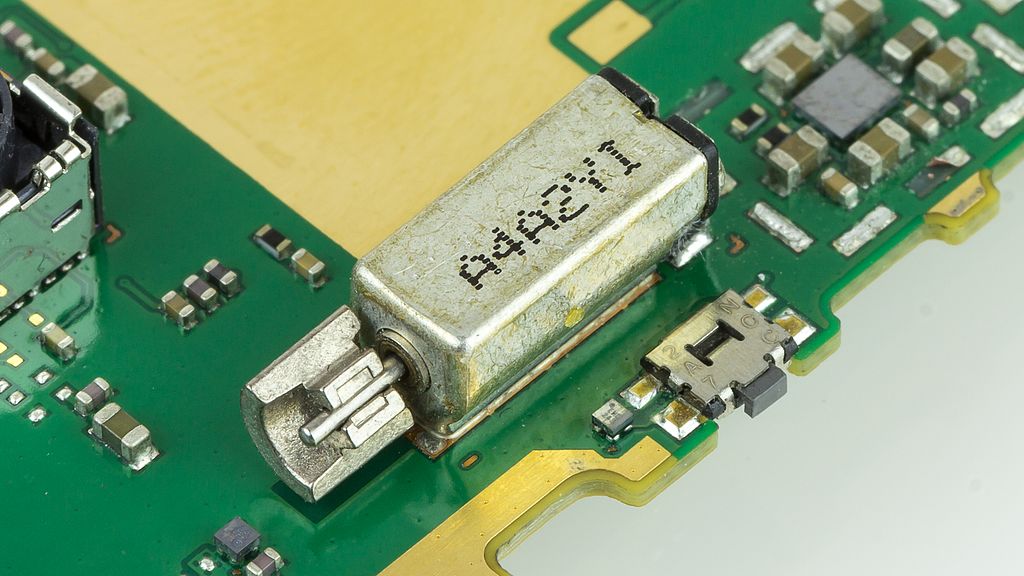Peripherals¶
Peripherals are devices that allow information to enter and leave a computer.
Input peripherals are like the senses of a computer. They collect information from outside so that the computer can 'see' with a camera, 'hear' with a microphone, or 'feel' the position of the user's hand with a mouse.
The output peripherals are like the muscles of the computer, which allow it to externalize the information it has inside. Thus, thanks to the output peripherals, we can see the information from the computer in the form of images on a monitor, printed on a sheet by a printer, in the form of sounds from a speaker, or vibration from a smartphone.
Table of contents:
Peripheral Classification¶
- Input peripherals
- Output peripherals
- I/O peripherals
Input peripherals¶
They are devices that allow the computer to obtain information from the outside, through sensors and data entry user interfaces.
- Mouse
The mouse or mouse is a device used to handle a pointer with one hand in a graphical environment of computer.
The mouse detects movements in two dimensions on a flat surface on which it rests. A pointer or arrow on the computer screen shows the movements of the mouse.
The mouse also usually has several buttons and a wheel that can be rotated, to interact with the screens of the graphical environment.
Despite the appearance of new technologies, such as the touch screen, the mouse is still widely used.
- Keyboard
The keyboard is one of the first input devices to the computer that have existed. It is inspired by the typewriter keyboard, with QWERTY key configuration.
The keyboard is almost essential to be able to write text on a computer. Despite the development of new technologies, such as voice recognition in smartphones, the on-screen keyboard is still widely used.
The standard computer keyboard has 102 keys in Europe and they are divided into the following groups.
- Function block F1 to F12.
- Alphanumeric block with numbers from 0 to 9, letters and some special keys such as tab, space, enter, etc.
- Special block with arrow keys and others such as start, end, delete, insert, print screen, etc.
- Number block on the right, with numbers and basic operations +, -, *, /.
- Scanner
The scanner is an input peripheral used to take digital photographs of documents, slides or transparencies.
The recommended minimum resolution is 150dpi (dots per inch). Although today's scanners can easily achieve resolutions of 600dpi or higher, this results in larger data files than necessary.
Scanners can be combined with OCR or Optical Character Recognition techniques to be able to transform text in image format into digitized text.
- Webcam
The webcam , in English webcam, is a small digital camera connected to the computer with which you can capture still images and video (image moving) to transmit them remotely over the Internet.
Since the beginning of the lockdowns in 2020 due to the COVID pandemic, video conferencing has become very popular to hold meetings through services such as Zoom, WhatsApp, Microsoft Teams, Google Meet, Skype, Webex, etc.
- Microphone
The microphone is a device that picks up sound from the environment and translates it into electrical signals. A Sound card then translates these electrical signals into digital signals that can be used by the computer.
In some cases, the microphones of web cameras, laptops or smartphones already have an analog-to-digital converter included to convert the electrical signals that come out of the microphone to digital signals, but in these cases they tend to have lower quality than when a dedicated microphone and sound card are used.
Depending on the technology of the microphones, these can be magneto-dynamic, condenser, carbon or piezoelectric.
- Graphic tablet
The graphics tablet or digital tablet is a peripheral that allows the user to enter graphics or drawings by hand, just as they would with a pencil and paper. It also allows you to point and point at objects on the computer screen.
It consists of a flat surface on which the user can draw an image using the stylus (pen) that comes with the tablet. Depending on the tablet, the image may appear on the tablet and the computer at the same time or appear only on the computer.
- GPS
The GPS or Global Positioning System is a United States Department of Defense system that uses artificial satellites that send radio signals to locate a receiver in any position on the globe with a precision of a few meters. Similar systems are the Galileo system in Europe or the Glonass system in Russia.
GPS is widely used in smartphones as well as wearable devices. It allows services such as point-to-point navigation, location of close friends, calculation of routes for runners, etc.
The location of a person is information that large corporations consider very valuable. Where do you live, what places and what people do you frequent, what time do you leave home or work, what vehicles do you use, etc. All this information can be deduced from the GPS location and is especially sensitive and private, so we must restrict the use of GPS to the moments and applications that we consider essential.
- Accelerometer
The accelerometer is a sensor capable of measuring accelerations. It is integrated into smartphones, physical activity bracelets, game console controls, etc.
This sensor can detect the movement we make when we walk, run or when we move our arms in various directions. In combination with the gyroscope, it allows us to know the movements we make with great precision.
These sensors are used to play dance games in which the controller knows where our hand is and how we move it. It also allows us to know how we walk or run and predict the energy consumption made or even, in medical applications, to predict the onset of Alzheimer's.
Another application of the accelerometer is to know where the ground is (by the acceleration due to gravity) and, based on this information, rotate the photographs that are taken so that they always face up.
- Gyroscope
- The gyroscope is a sensor used to know the orientation in space of an object. It is integrated into smartphones, physical activity bracelets, game console controls, etc. In combination with the accelerometer, it allows us to know very precisely what movements we are making.
- Magnetometer
- The magnetometer is a magnetic field sensor. Since the Earth has a magnetic field, with the magnetometer that comes with a smartphone you can point north like a compass does.
- Battery thermometer
- The battery thermometer is used to know the temperature of the smartphone's battery. From this information we can know the use that we are giving to the smartphone because a greater use translates into a higher battery temperature. We can also know if the phone is charging or, indirectly, the ambient temperature.
Output peripherals¶
They are devices that allow computer information to be displayed abroad.
- Monitor
The computer monitor also called a screen, is one of the main output devices of the computer to display information to the user. It can also be considered an input peripheral if it is tactile.
The technology that currently predominates is that of liquid crystal (LDC) flat screens and OLED or AMOLED screens are beginning to be used more and more frequently.
The size of a monitor is measured in inches of the diagonal of the display screen (without the outer frame). Typical sizes are from 5" for smartphones to 24" for a typical PC monitor.
The minimum resolution of a computer monitor today should be Full HD (1920x1080 pixel), although smaller laptops, tablets and smartphones often fall short of that resolution. WXGA is a slightly smaller resolution standard with 1366x768 pixels.
The pixel is the smallest point that can be represented on a monitor.
- Video projector
The video projector or projector cannon is an optical device that projects a fixed or moving image on a wall or a projection screen, from a video signal coming from a computer. This allows information from the computer to be displayed to an entire auditorium just like a movie screen does.
- Printer
The printer is an output device that allows you to permanently print text and graphics on paper.
The three most common technologies are the laser technology with toner, the ink injection technology and the thermal technology used to print the purchase receipts.
- DAC
The DAC or digital to analog converter is an output peripheral that allows converting digital files from the computer into music or analog sound with high fidelity, greater than that of a simple computer sound card.
- Speakers
The speakers for computers are usually accompanied by a sound amplifier to increase the level of the output signal from the computer and produce loud sounds.
Stereo systems with two speakers, one right and one left, are normally used, but 5.1 surround sound systems can also be used if the original audio/video and sound card allow it.
- LED pilot lights
The LED pilot lights are small lights that inform about the computer's status. Computer cases and keyboards often have LEDs to indicate that the computer is on, that the hard drive is working, that the battery is charging, or that the numeric keypad has been activated.
- Vibration motor
The vibration motor is used in smartphones to silently indicate an event. In this way, the engine can report an incoming call or that a new message has arrived with a very low noise level.
- Braille line
The braille display is an output peripheral that transforms computer text into a series of braille dots so that visually impaired people can read on it.
I/O peripherals¶
These peripherals group several devices into one and allow both the input and output of data from the computer.
- Touch screen
The touch screen is a computer screen that has detectors that allow knowing the position of the finger when it touches or when it moves on its surface. This makes the screen interactive and allows for both input and output of data.
With the touch screen you can give orders to a device.
- Multifunction printer
The multifunction printer is a combination of a printer with a scanner, so it allows the input and output of data. These two functions allow it to act as a photocopier or as a fax machine.
- Virtual reality headset
The virtual reality helmet also called virtual reality glasses, is a device that allows the reproduction of images created by a computer on a screen very close to the eyes, for so the images appear much larger than those on normal screens. Stereo sound is also reproduced through the built-in headphones.
The virtual reality helmet has position and movement sensors that allow knowing where the user is looking, to match the images presented to head movements, so that the user seems to be immersed in the virtual reality displayed by the device.
- Sound card
The sound card is an input / output device that translates between analog signals and digital signals.
Input signals to the computer from a microphone, from an electric guitar, or from a sound player are analog. The sound card transforms these analog inputs by means of an ADC into digital signals that can be processed by the computer.
When we want the computer to reproduce sound, it is necessary to convert the digital signals from the computer into analog signals that can be amplified and sent to speakers. The sound card has a DAC that performs this conversion of digital signals to analog signals.