Writer 7 Tutorial¶
Tutorial to learn how to edit text documents with the open source program LibreOffice Writer.
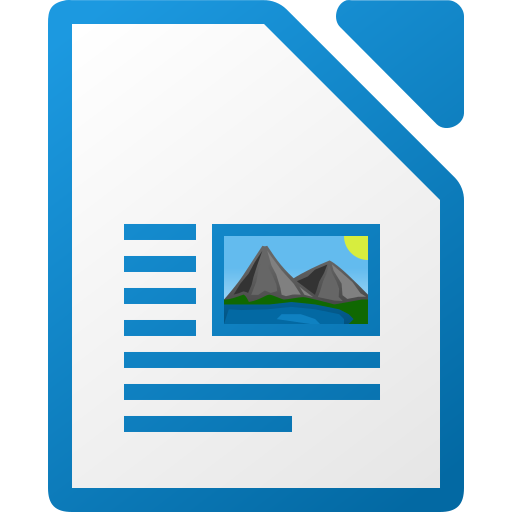
- 1. Keyboard handling I
- 2. Keyboard handling II
- 3. Keyboard handling III
- 4. Cut and paste
- 5. Copy and paste
- 6. Page style
- 7. Highlighted text
- 8. Character format I
- 9. Character format II
- 10. Paragraph format I
- 11. Paragraph II Format
- 12. Paragraph III Format
- 13. Numbering and bullets
- 14. Spell check
- 15. Images I
- 16. Images II
- 17. Images III
- 18. Image gallery
- 19. Find and Replace I
- 20. Find and Replace II
- 21. Format paint
- 22. Tables I