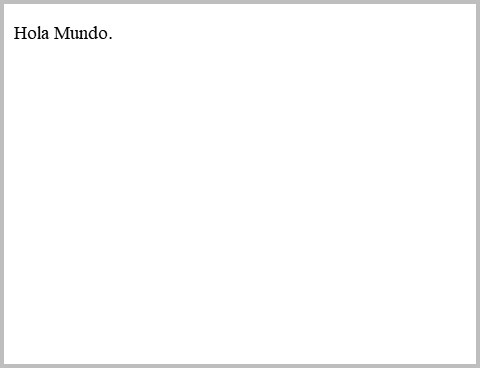2. Structure of an HTML page¶
An HTML page is a text document that is structured with tags. The labels define what each text block means and make divisions between some text blocks and others.
In this first lab we are going to create a simple HTML page with minimal structure.
Labels used¶
<!doctype html>- Initial tag that informs the browser that an HTML document is coming next.
<html> </html>- Start and end tag of all HTML type documents.
<head> </head>- Document header section. This section defines the page title, styles, etc.
<title> </title>- Title of the HTML page. It should appear in the <head> section.
<body> </body>- Document body. In this section will be all the contents that appear on the website. Texts, images, lists, tables, etc.
<p> </p>- Paragraph tag. Encloses a paragraph of text with several consecutive sentences. They end at a full stop.
Page code¶
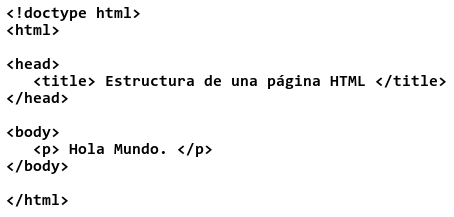
HTML document template.
<!doctype html>
<html>
<!-- Cabecera -->
<head>
<title> </title>
</head>
<!-- Cuerpo -->
<body>
</body>
</html>
Result¶