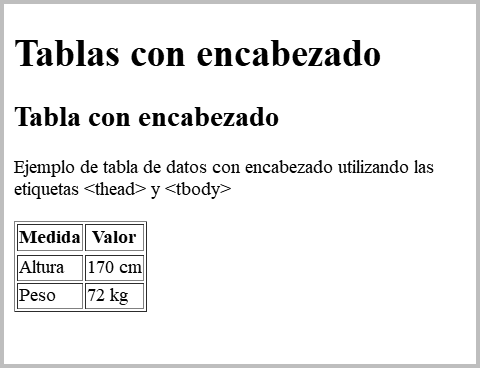19. Data tables¶
<table> </table>- Table label.
<thead> </thead>- Label the head of a table. It is in the first row of a table.
<tr> </tr>- Label a row within a table.
<th> </th>- Label each of the elements of a table header.
<tbody> </tbody>- Body of a table, where the contents of the table are located. Allows you to separate the header from the contents.
<td> </td>- Label an element of a table. It must be within a row.
<!-- comment -->- Tag to include a comment within the HTML code. Comments are used to explain the HTML code but will not be displayed on the web page.
Simple table code¶
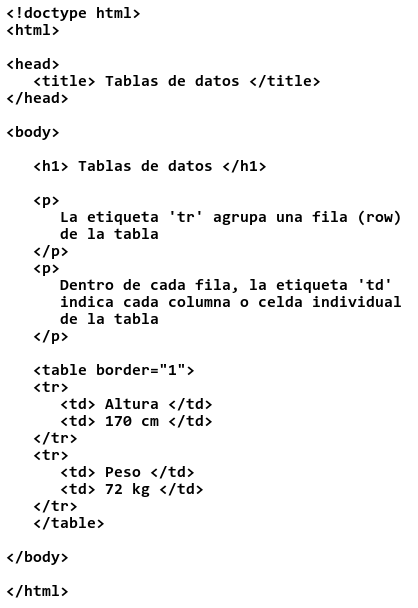
Data table template without header.
<table border="1">
<tbody>
<tr>
<td>Uno</td> <td> 1 </td>
</tr>
<tr>
<td>Dos</td> <td> 2 </td>
</tr>
</tbody>
</table>
Result¶
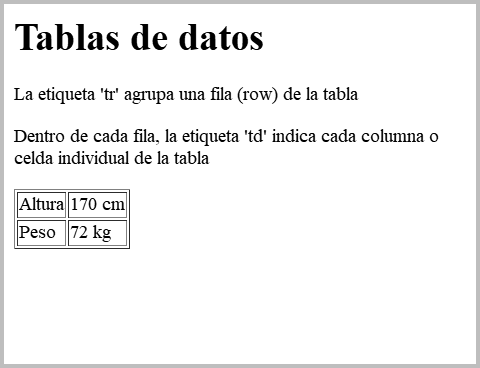
Code of a table with header¶
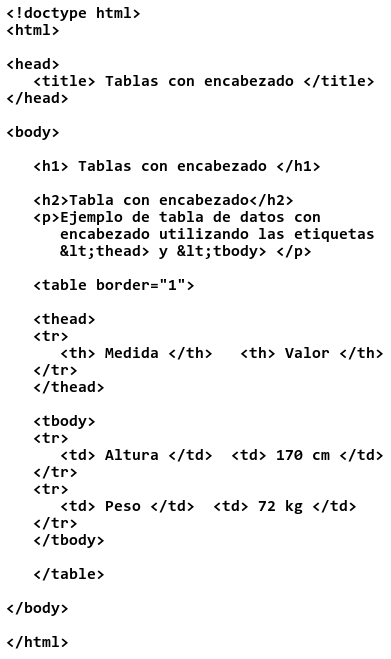
Data table template with header.
<table border="1">
<thead>
<tr>
<th>Columna 1</th> <th>Columna 2</th>
</tr>
</thead>
<tbody>
<tr>
<td>Uno</td> <td> 1 </td>
</tr>
<tr>
<td>Dos</td> <td> 2 </td>
</tr>
</tbody>
</table>
Result¶